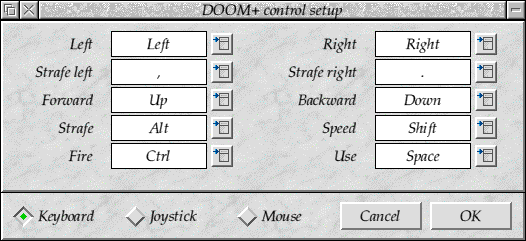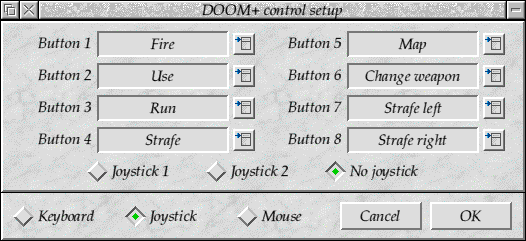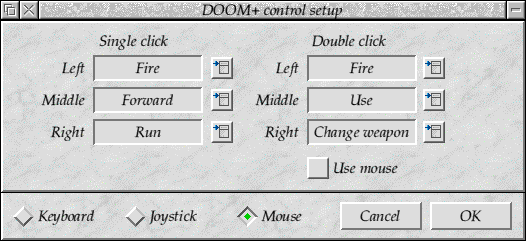FrontEnd - Control windows (keyboard)
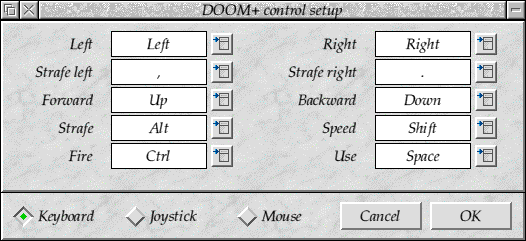
Click on the icons to jump to their descriptions.
Keyboard controls
'Normal' keys can be set by entering it into the box.
Special keys
'Special' keys (such as 'Insert', cursors, and 'Escape) can be selected from
the menus.
FrontEnd - Control windows (joystick)
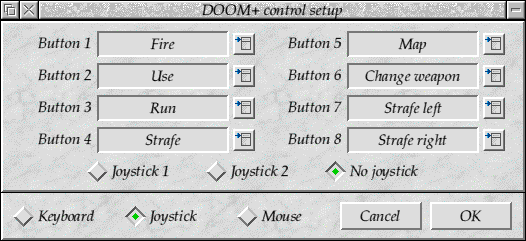
Click on the icons to jump to their descriptions.
Joystick number
You can configure which of the joysticks you wish to use with the radio
icons.
Joystick buttons
Each button on the joystick can have a number of different operations.
These allow you to tailor the game to your particular joystick (or keypad).
FrontEnd - Control windows (mouse)
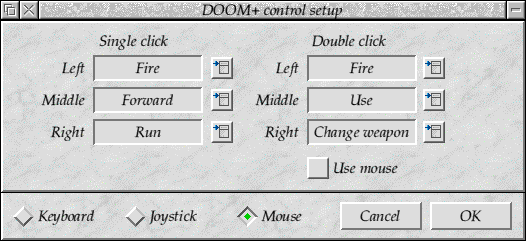
Click on the icons to jump to their descriptions.
Use mouse
This option allows you to control whether you want to use the mouse or not.
Mouse clicks
There are two classes of mouse click - single and double. Each of these
can be configured seperately to do things.
FrontEnd - Control windows (general buttons)
Ok
When you have completed the changes to the control options you should
click the 'Ok' button to confirm them.
Cancel
Clicking the Cancel button will discard any changes you may have made.
![[Last]](../bar/last.gif)
![[Up]](../bar/parent.gif)
![[Next]](../bar/next.gif)
This page is maintained by
Justin Fletcher
(gerph@gerph.org).
Last modified on 19 January, 2013.
This site is copyright
Justin
Fletcher. The accuracy of anything on this site is entirely limited
by his belief system and memory at the time of publication - neither of
which should be relied on. The opinions are entirely his, except where he's
changed his mind.
Quotations are copyright their respective authors and whereever possible
attributions have been included.