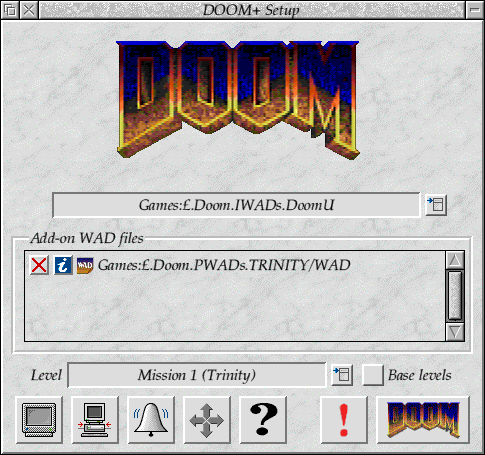FrontEnd - Main window
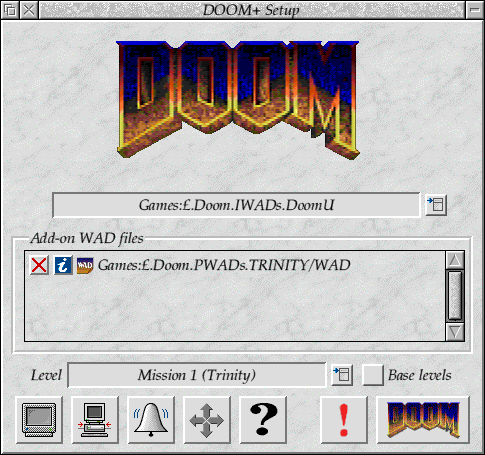
Click on the icons to jump to their descriptions.
IWAD selection
You can select from the known IWADs using the pop up menu on the IWAD bar.
IWADs that have been seen previously are remembered so that they can be used
in future sessions, and if a PWAD requires 'auto selection' of an IWAD.
PWAD selection
PWADs can be added by either running them, or dragging them to the main
window. You can have an almost limitless number of PWADs loaded at one
time, although only a few are designed with more than two PWADs in mind.
PWAD remove icon
The 'x' icon beside PWADs allows you to remove those PWADs that you have
added by accident.
PWAD information
If information is available on a PWAD (ie, a /txt file exists) this icon will
light up and clicking on it will load the file.
PWAD type
The PWAD 'type' icon indicats that this is a PWAD. The only other type of
file that can appear here at present is a save game file.
Initial level selection
When you start the game, this field indicates the level on which you will
begin. When additional PWADs are supplied, this defaults to only displaying
the levels which are provided by the PWADs. Selecting 'Base levels' will
cause all the levels which are in the base IWAD to also be included.
Quit FrontEnd
The large '!' button will exit the front end, discarding all the changes
you have made. It is equivilent to clicking on the close icon.
Play Doom+
The 'Doom' icon will save the currently confirmed settings and start the
game proper.
![[Last]](../bar/last.gif)
![[Up]](../bar/parent.gif)
![[Next]](../bar/next.gif)
This page is maintained by
Justin Fletcher
(gerph@gerph.org).
Last modified on 19 January, 2013.
This site is copyright
Justin
Fletcher. The accuracy of anything on this site is entirely limited
by his belief system and memory at the time of publication - neither of
which should be relied on. The opinions are entirely his, except where he's
changed his mind.
Quotations are copyright their respective authors and whereever possible
attributions have been included.