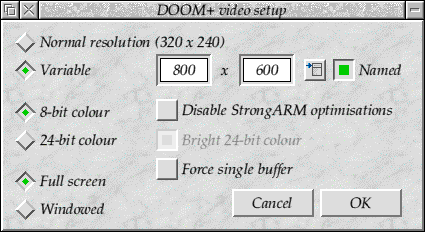FrontEnd - Video window
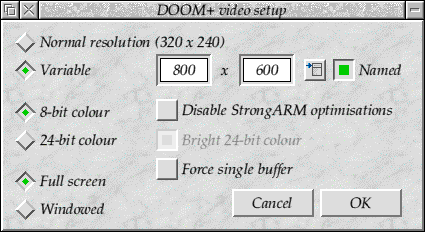
Click on the icons to jump to their descriptions.
Fixed resolution
The fixed resolution version corresponds to the original PC version of Doom.
It is provided merely for compatibility.
Variable resolution
You can enter any resolution you would like to and Doom will attempt to use
this. If you can't use this in full screen mode then you will be notified
by the 'Full screen' button lighting in red. You can select resolutions from
the menu. The menu will only show resolutions which have actually been given
a name (ie those that appear in the Display Manager window) by default, but
by deselecting the 'Named' button it will show all modes known to exist.
8 bit colour
The original game used 8 bit colour, and this gives the fastest refresh rate.
If you wish to use resampling, this will only be approximated in 8 bit
colour.
24 bit colour
The 24 bit colour in Doom means that the colours are much more accurately
matched and the lighting is vastly improved over the 8 bit version. On the
down-side, 24 bit colour requires four times the memory - so you may not be
able to play in as high resolution as with 8 bit - and requires more
processing - so will run more slowly. If you use resampling, you will see
that everything looks much smoother and more impressive, at the expense of
taking much longer to process.
No StrongARM optimisations
On the StrongARM it is possible to speed up the game by using a number of
techniques specific to this procesor. However, on other machines this can
have a bad effect so you are able to turn off these optimisations.
Full screen
In 'Full screen' mode, the game takes over the entire machine and runs much
faster.
Windowed
In windowed mode, you can use other applications along side Doom.
Bright 24 bit colour
In 24 bit colour, DOOM v1.01 was found to be a little dark, so this option
was added to 'brighten' the game. You may, however, prefer the more dark and
dingy version as this gives a little more atmosphere to the game.
Single buffering
Doom will auto-detect how much VRAM your machine has and use double or triple
buffering for the display. Basically this means that it will attempt to make
the update as smooth as possible, given the hardware you have. Doom also
supports 'single buffering'. In this mode, it is possible to use any screen
mode which is available to you at the expense of having a slower update rate.
Because of this, you must explicitly select the 'Force single buffer' switch
before Doom will use this.
Ok
When you have completed the changes to the video options you should
click the 'Ok' button to confirm them.
Cancel
Clicking the Cancel button will discard any changes you may have made.
![[Last]](../bar/last.gif)
![[Up]](../bar/parent.gif)
![[Next]](../bar/next.gif)
This page is maintained by
Justin Fletcher
(gerph@gerph.org).
Last modified on 19 January, 2013.
This site is copyright
Justin
Fletcher. The accuracy of anything on this site is entirely limited
by his belief system and memory at the time of publication - neither of
which should be relied on. The opinions are entirely his, except where he's
changed his mind.
Quotations are copyright their respective authors and whereever possible
attributions have been included.