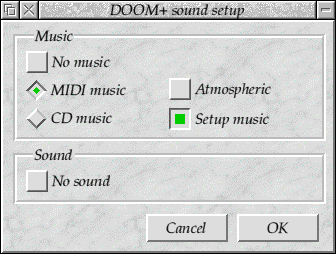FrontEnd - Sound window
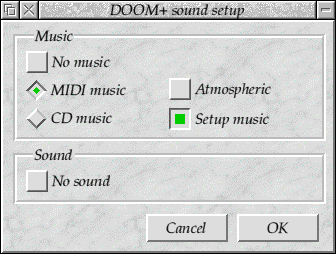
Click on the icons to jump to their descriptions.
No music
You can disable all the music with this option. This may make the game
fractionally faster if you don't have any MIDI or CD to play it with.
MIDI music
If this is selected MIDI music will be used. The software MIDI synthsizer
!Synth may be used with this option.
CD music
If this is selected CD music will be used. You should put an audio CD in
your drive.
Atmospheric
This option can make the game seem a little more atmospheric by varying
the volume of music according to what is happening in the game.
Setup music
If selected, MIDI music will be played whilst the frontend is loaded. The
music is taken from the IWAD and PWADs selected.
No sound
If you are playing games late at night it may be useful to disable the sound.
Or you may just not like it. You have the option anyhow.
Ok
When you have completed the changes to the sound options you should
click the 'Ok' button to confirm them.
Cancel
Clicking the Cancel button will discard any changes you may have made.
![[Last]](../bar/last.gif)
![[Up]](../bar/parent.gif)
![[Next]](../bar/next.gif)
This page is maintained by
Justin Fletcher
(gerph@gerph.org).
Last modified on 19 January, 2013.
This site is copyright
Justin
Fletcher. The accuracy of anything on this site is entirely limited
by his belief system and memory at the time of publication - neither of
which should be relied on. The opinions are entirely his, except where he's
changed his mind.
Quotations are copyright their respective authors and whereever possible
attributions have been included.